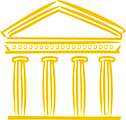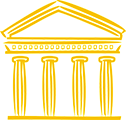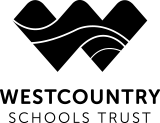Remote Learning for Year 7 A-D
Tuesday 13th October – Thursday 22nd October
For the next two weeks you will be following your normal timetable from home.
Today, you have had work for Maths, English and Science set by your teachers. This can be found in your Year 7 Curriculum Team in the General section, in a folder called English, Maths and Science work for Tuesday 13th October.
From Wednesday 14th October, we expect you to attend the live lessons on your Microsoft Teams calendar and submit work to the best of your ability. Your remote lessons will begin at the following times:
Registration 8.45am
Period 1 9.05am
Period 2 10.05am
Period 3 11.35am
Period 4 12.35pm
Period 5 2.05pm
Your teacher will start the lesson when they arrive and take the register. You are expected to be there on time. A short film showing you how to find your live lessons on MS Teams can be found here https://youtu.be/4bKRj2B8bXY
Work set via Microsoft Teams
We have shown you how to download MS Teams onto your devices at home and how we will use it to:
|
In the classroom |
On Microsoft Teams |
|
Exercise books |
OneNote (Class Notebook) |
|
Mark book/grid |
Ms Teams Assignments |
|
Direct instruction |
Video or narrated PowerPoints |
|
Question and answer |
Ms Teams Assignments/Quizzes |
|
Submit work |
Ms Teams Assignments |
|
Feedback |
Ms Teams Assignments & OneNote (Class Notebook) |
If you have any problems here are some helpful videos to cover the most frequently asked questions when accessing Teams for the first time. These can be found by clicking on the following links:
How to download Teams to your device (https://helesschool-my.sharepoint.com/:v:/r/personal/edwards_heles_plymouth_sch_uk/Documents/MS%20Videos/WeST/Videos/Students/How%20to%20download%20MS%20Teams%20on%20your%20phone%20or%20home%20device.mp4?csf=1&web=1&e=7iRE56)
How to access an assignment on Teams (https://helesschool-my.sharepoint.com/:v:/r/personal/edwards_heles_plymouth_sch_uk/Documents/MS%20Videos/WeST/Videos/Students/How%20to%20download%20MS%20Teams%20on%20your%20phone%20or%20home%20device.mp4?csf=1&web=1&e=7iRE56)
How to submit an assignment on Teams (https://helesschool-my.sharepoint.com/:v:/r/personal/edwards_heles_plymouth_sch_uk/Documents/MS%20Videos/WeST/Videos/Students/How%20to%20hand%20in%20your%20assignments.mp4?csf=1&web=1&e=E7jcB0)
How to respond to feedback from your teacher on Teams (https://helesschool-my.sharepoint.com/:v:/r/personal/edwards_heles_plymouth_sch_uk/Documents/MS%20Videos/WeST/Videos/Students/How%20to%20see%20the%20feedback%20from%20your%20teachers.mp4?csf=1&web=1&e=zsqeIG)
You can also email our IT Helpdesk ITHelpdesk@heles.plymouth.sch.uk if you need any further help using MS Teams or downloading it to your device at home.
Feedback
Throughout your lessons your teachers will check what you do and do not understand, so that can help you. Research shows that quizzing is highly effective and helps you to check what you know already and what topics you need to review/revisit. For this reason there will be lots of quizzing!
You will be expected to complete all Assignments in Microsoft Teams and this will enable teachers to give you feedback, where appropriate.
Queries/concerns
Teachers are keen to do all that they can to support you. If you have any subject-specific difficulties, please speak to your teacher during the lesson or contact your teacher via email:
Rewards and sanctions
As we would in school, students who show excellent commitment to learning will receive achievement points. Last year we saw that most of our students worked hard at home and we want to reward this.
We will deal with absence from lessons, poor work and poor behaviour as we would in school. Students who disrupt learning will receive behaviour points and their parents will be contacted. However, we know that this doesn’t apply to most of you because you are wonderful!
Good luck with your remote learning and we look forward to seeing you after half-term. Remember that we are here to help you if you have any worries.
Further information
Students- for further guidance on how to organise your environment, routines and tips for success, please click here https://www.heles.plymouth.sch.uk/page/?title=Remote+Learning&pid=194
Parents – for further guidance on how support your child when working from home, please click here https://www.heles.plymouth.sch.uk/page/?title=Remote+Learning&pid=195