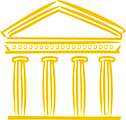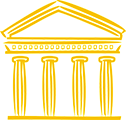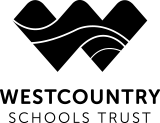FAQs
What does my child need to do to prepare for remote learning?
All students have been asked to download MS Teams onto a device at home. A laptop or desktop PC is best, but MS Teams can be accessed via a tablet or mobile phone. A video showing how to do this can be found here.
Your child will need to know their school email address and password to access their school MS Teams account.
Your child will receive “invitations” to their remote lessons via email. They must “accept” these before the lesson to enable them to join the lessons.
We would appreciate your support in ensuring this is done to avoid any difficulties for your child. Further technical support this term can accessed through our IT Helpdesk at ITHelpdesk@heles.plymouth.sch.uk
On the day how does my child join the live lessons?
Students should open MS Teams shortly before the start time of their lessons and click “join” to start the relevant lesson. Students may be asked to wait in the lobby until the teacher begins the lesson.
Students should ensure they are muted and the camera off before joining the lesson.
A video explaining what to do can be found here.
What are the school’s expectations of behaviour?
Here is a copy of our code of conduct for live lessons. Please go through this with your child and ensure they are clear of our expectations. We expect all students to be committed, respectful and safe, in line with our behaviour policy.
What happens if a teacher is absent?
If a teacher is absent from work because they are ill, they will be unable to deliver live lessons. In this case students will receive an email outlining where to find the work to complete independently or directing them to an appropriate Oak National Academy lesson.
Parents/carers will also receive a message via In-Touch.
What are our expectations for my child’s engagement and the support that we as parents and carers should provide at home?
We expect all students to attend all live lessons and submit their work on time and to the best of their ability. Non-attendance and non-submission will be followed up.
Please don’t feel that you need to suddenly become a teacher and subject expert able to deliver GCSEs and A-levels! We will continue to do all we can to ensure your child can continue with their learning. The research shows that three most important things parents/carers can do to help remote learning are:
- Maintain a routine and provide a calm, learning environment
- Show an interest in learning and talk to your child about their learning
- Communicate with the school so that we can work together to remove any barriers
If you are helping your child engage with their learning and providing a space to complete it, you are doing a great job!
How will you check whether my child is engaging with their work, and how will I be informed if there are concerns?
- A register is taken each lesson and absences are followed up by the pastoral team via a telephone call to parents
- During lessons your child will be expected to respond to questions, ask for help, complete tasks and submit work by the deadlines
- Teachers will reward positive engagement with achievement points and flag concerns by issuing a behaviour point. Parents can see this on ClassCharts
- Students are expected to be committed, respectful and safe at all times
- Where students are struggling to engage, the pastoral team will contact parents to agree how we can work together to address this
- If you have any concerns about your child’s engagement, please don’t hesitate to contact your child’s Head of Year or Pastoral Support Manager by telephone or email
How will you assess my child’s work and progress?
Feedback can take many forms and may not always mean extensive written comments for individual students. For example, whole-class feedback or quizzes marked automatically via digital platforms are also valid and effective methods. Verbal feedback is a central part of every lesson, physical or virtual, as it enables teachers to provide instant help and clarify misconceptions. It enables teachers to give whole-class feedback or adjust the lesson in response. This instant feedback is a vital part of learning.
Individual written feedback will continue in line with departmental policies, except for Year 11 and Year 13 who will complete fortnightly assessments and receive individual feedback.
We are increasingly using Microsoft Assignments during lessons because this enables teachers to check understanding and engagement. If your child is having any difficulties with finding or submitting assignments they should watch these short videos as a quick refresher:
How to access an assignment set by your teachers
How to hand in your assignments
How to see the feedback from your teachers
Please note that not all assignments will be individually marked, but they will be used by teachers to check understanding, provide whole-class feedback, address common misconceptions and plan future lessons.
How will you work with me to help my child who needed additional support from adults at home to access remote education?
Remote lessons are planned with SEND students in mind and the same consistent approach is used across subjects to ensure fair access for all.
`SEND students, who require extra support to access learning, receive this remotely, via phone or email through weekly contact from the SEND and/or Pastoral Team.
All students with an EHCP have been invited to attend in school supervised remote learning supported by a Learning Support Assistant. Where the parent has chosen to educate at home, bespoke regular support is provided with LSA joining the online lesson to support remotely in breakout rooms where appropriate.
Interventions through external agencies are also supported remotely, where possible, and multi-agency support plans along with EHCP annual reviews will continue to run virtually.
Parents are supported by sharing information on accessibility apps and signposting to support websites as well as also having weekly contact with the key adult.
SEND students are prioritised in the loaning of devices, should this be the barrier to their engagement.